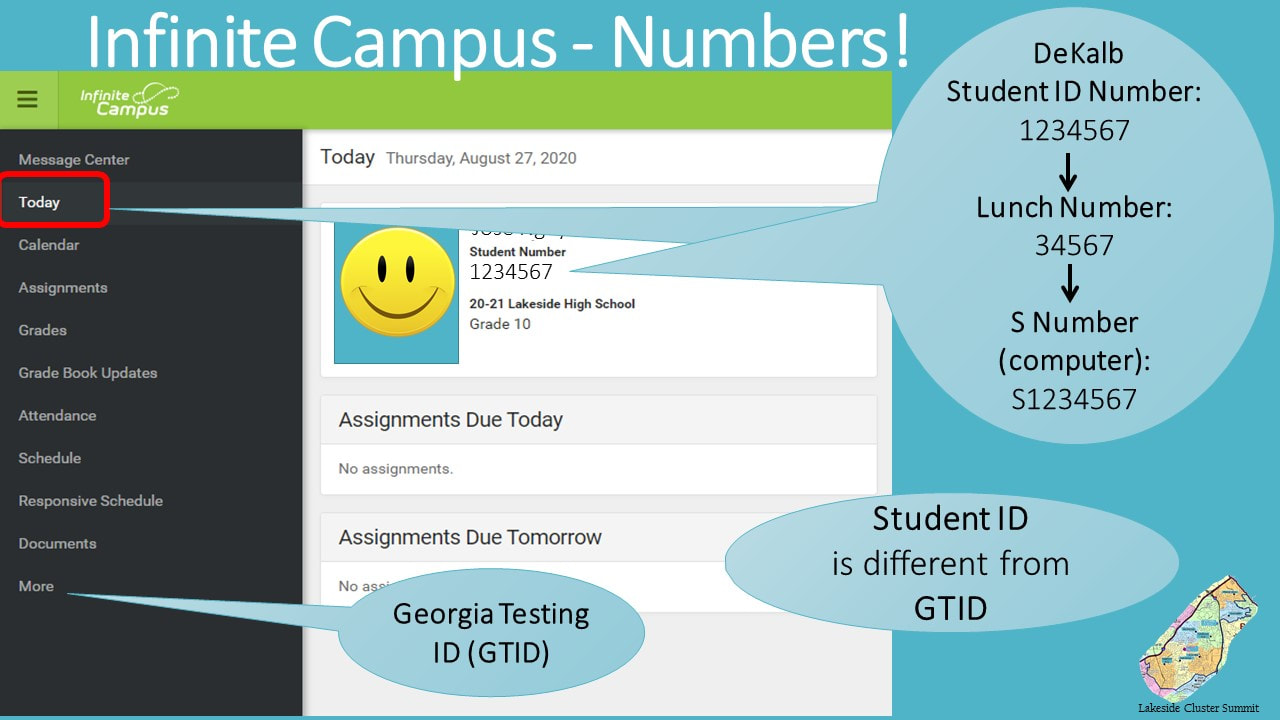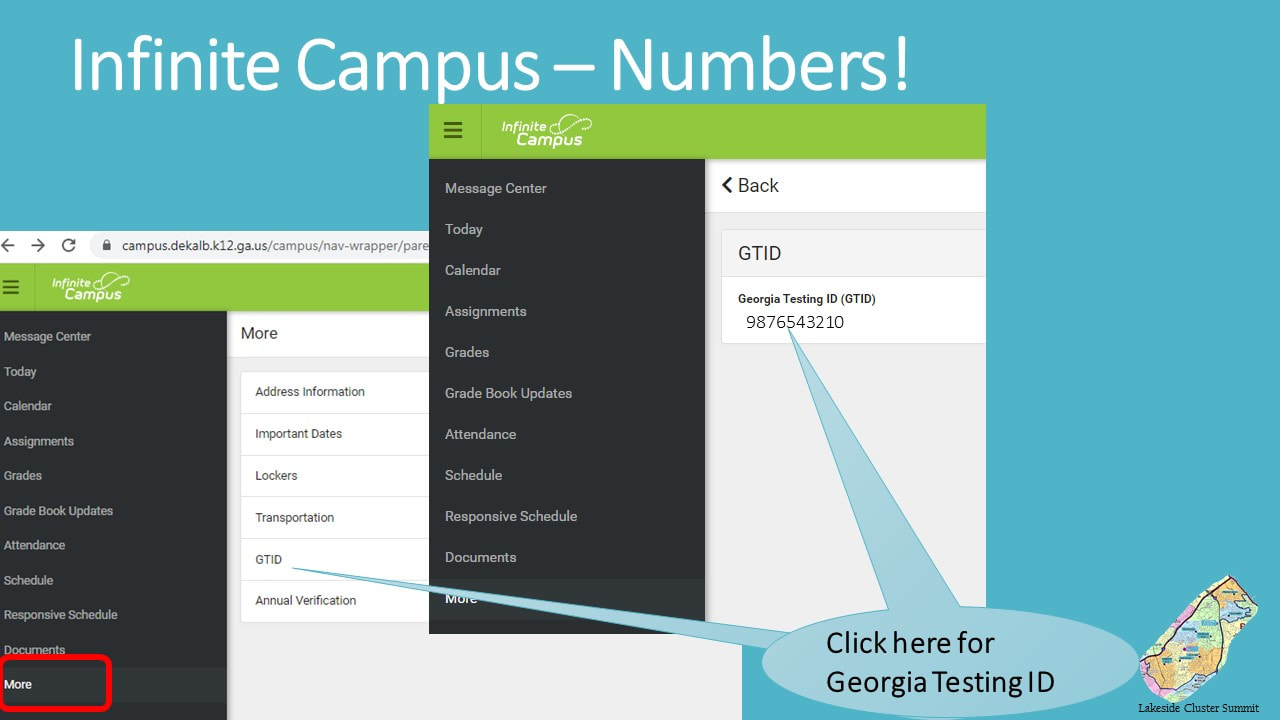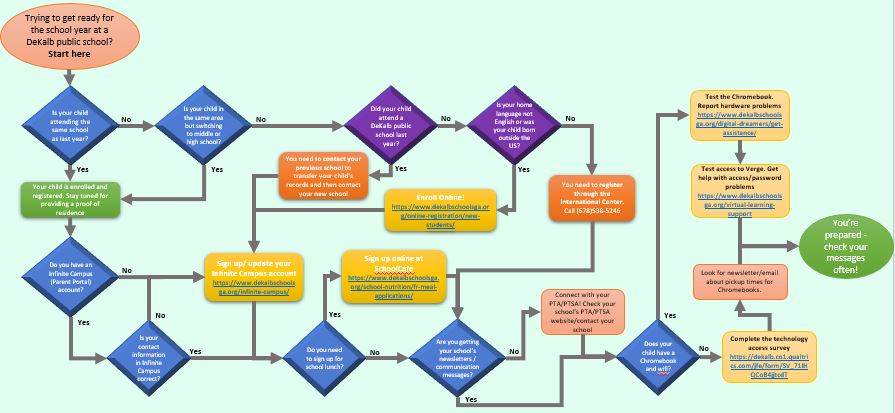Digital Learning - Information and Resources
On this page: General information on digital learning, informational videos on using Chromebooks, Infinite Campus, how to trouble-shoot problems with digital access.
We are gathering more resources for the current year - check back soon.
We are gathering more resources for the current year - check back soon.
How to do "Annual Verification" (Confirming your registration, uploading proof of residence)
|
How to find Student Number and GTID:
General information:
Slide show videos (Please note that these are draft version and will be updated. They are currently silent, narration to follow)
|
Infinite Campus: Setting Up and Getting Around
How to set up Infinite Campus: Step-by-step instructions (PDF) How to set up the Infinite Campus Parent App, in Spanish:
How to trouble-shoot:
|
Proudly powered by Weebly